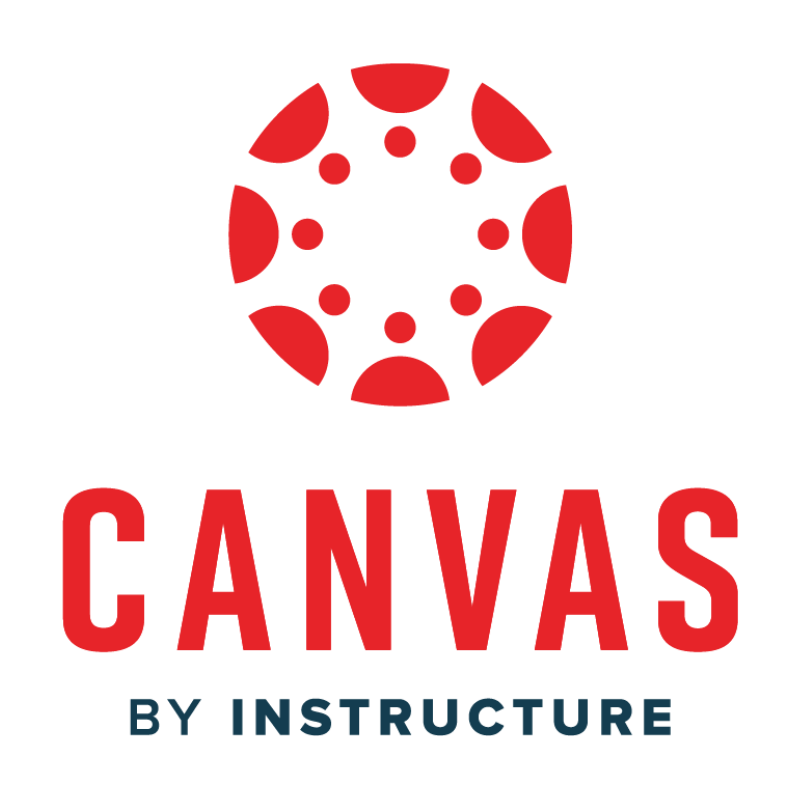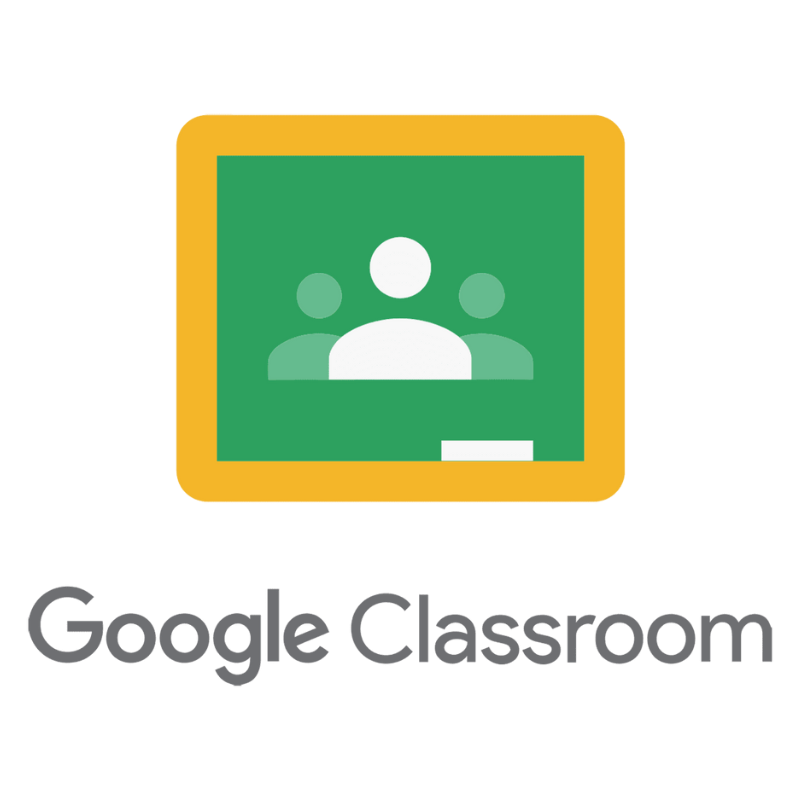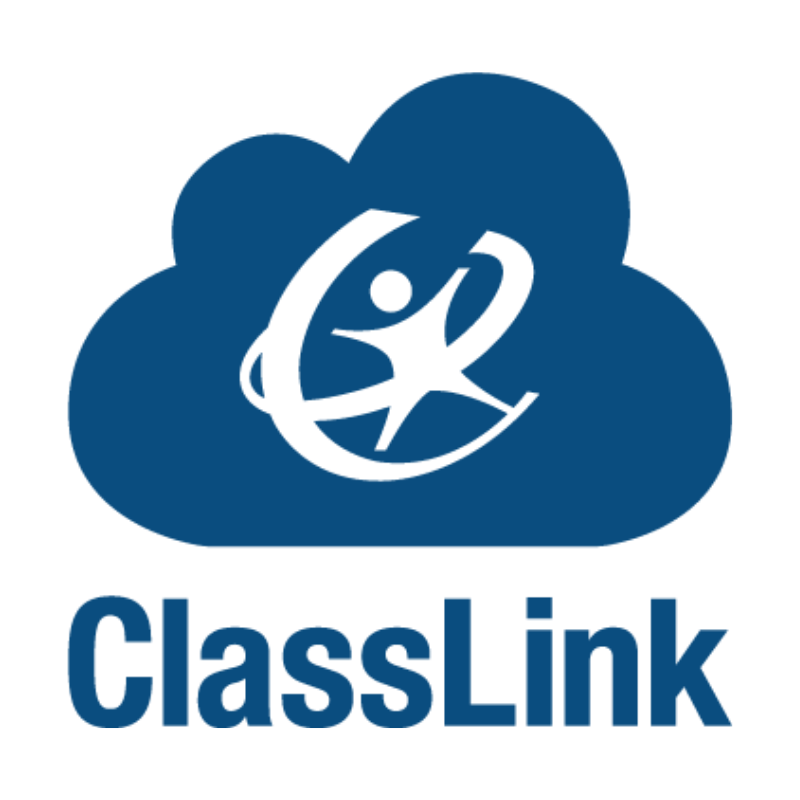LMS Integration Guide for Districts
Single sign-on, auto-created assignments, and grade passback.
In just a few minutes.
In just a few minutes.
Write your awesome label here.
What the LMS integration includes
-
Students launch 220 courses from inside your LMS—no extra logins
-
One final assignment is automatically created for each course
-
Final grades are synced back after assignments are graded in the 220 Platform
-
Only students and teachers your district approves will be enrolled
How to get started
Frequently asked questions
Do we need to create any courses or assignments?
Nope! 220 handles that for you after connection.
Will all students be synced?
No. We only assign 220 courses to the classes, teachers and students your district lead approves.
What kind of LMS integration is it?
When you integrate with your LMS, SSO, rostering, and grade passback all happen through your existing LMS connection.
We provide a simple grade passback, where a final assignment appears for each 220 course.
Once a teacher grades that assignment on the 220 Platform, the grade automatically syncs back to your LMS.
We provide a simple grade passback, where a final assignment appears for each 220 course.
Once a teacher grades that assignment on the 220 Platform, the grade automatically syncs back to your LMS.
I want to integrate with Clever. What does that look like?
Yes — Clever SSO will be supported, with rostering managed through your SIS using Edlink.
Your district will:
- Add “220 Youth Leadership” in your Clever portal
- Use Clever for SSO, and connect your SIS (e.g., PowerSchool) to manage rostering during Edlink onboarding
⚠️ Note: Clever Secure Sync is not supported. If you don’t see your SIS during setup, contact us to see if it’s compatible.
I want to integrate with ClassLink. What does that look like?
We will support both SSO and rostering through ClassLink (expected live in September '25).
You’ll be able to find “220 Youth Leadership” in your ClassLink portal and connect like any other partner.
If you’d like us to notify you once it’s live, just let us know.
You’ll be able to find “220 Youth Leadership” in your ClassLink portal and connect like any other partner.
If you’d like us to notify you once it’s live, just let us know.
What if I need help?
We're here to help!
Click here to contact our Support Team.
Click here to schedule a quick 15-minute call with our team to walk you through the integration process.
Click here to contact our Support Team.
Click here to schedule a quick 15-minute call with our team to walk you through the integration process.